Your Guided Learning Path with FractureLab "Courses"
Discover how Courses in FractureLab provide a structured, guided learning path through surgical training. Learn how this feature helps you progress from foundational skills to advanced procedures while tracking your performance and saving your progress between sessions.
What are "Courses"?
"Courses" transforms the FractureLab experience from simply navigating a large standalone case library to instead offering you a structured course curriculum. This feature is designed to take you on a complete learning journey, from foundational skills to advanced procedures, all while tracking your progress along the way and providing personalized feedback for your training.
Instead of choosing standalone cases, you can now enroll in a full course designed to build your skills progressively. Your progress is saved between sessions, allowing you to pick up right where you left off.
How to Use "Courses"
Step 1: Start Your Journey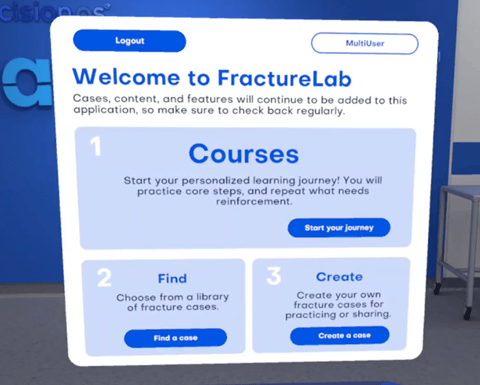
From the main menu, press the "Start your journey" button under the "Courses" heading. You will be presented with all available course offerings.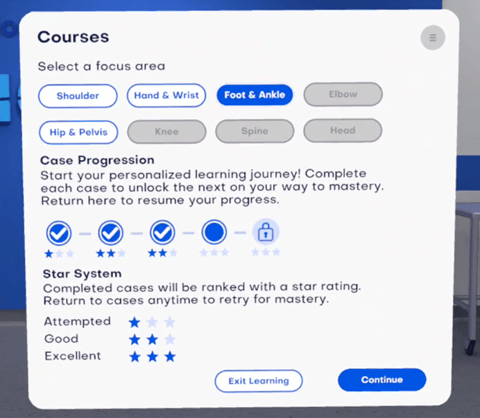
At the top of the panel, you can use the "Select a focus area" filter to find a course that matches your current learning needs or surgical rotation. Once you select a course, you will see your current progress (if you've started it before) and can press "Continue" to enter the course progress panel.
Step 2: Understanding Your Course (Nodes & Stars)

Once you enter a course, you will see your course progress. This is a visual path of blue and locked "nodes" where each node (or circle) represents a single simulation case.
Here’s how to interpret your progress:
- Blue Node: This case is unlocked and not yet attempted.
- Blue Node + Checkmark: This case is unlocked and has been attempted at least once.
- Blue Locked Node (Lock Icon): This case is locked. You must first complete the preceding case in the path to unlock it.
The Star Rating: Your Measure of Mastery
The most important part of "Courses" is the star rating system. This tells you how well your fixation strategy matched the original author's "gold standard" solution.
- 0 Stars (No stars): This case is either locked or has not been attempted yet.
- ★☆☆ (1 Star): Attempted
- You completed the case, but your fixation did not match the author's intended strategy.
- ★★☆ (2 Stars): Similar Fixation
- You're on the right track! You completed the case using a similar strategy to the author, within a moderately wide margin of error for hardware placement and angulation.
- ★★★ (3 Stars): Mastery
- This is the goal. You precisely matched the author's fixation within a very narrow margin of error.
- Crucially, you also achieved this 3-star rating without using any of the "Assist" toggles (Wire Assist, Plate Assist, or Screw Assist).
Step 3: Starting a Case
From the Course Progress panel, you can select any unlocked node by tapping them.
- This could be the newest case in your path (a blue node with no checkmark).
- This could be an older case you've already attempted (a node with a checkmark and stars) that you want to repeat to improve your score.
To begin, simply tap the blue node you wish to load and then press "Start Case".
Step 4: Reviewing Your Performance
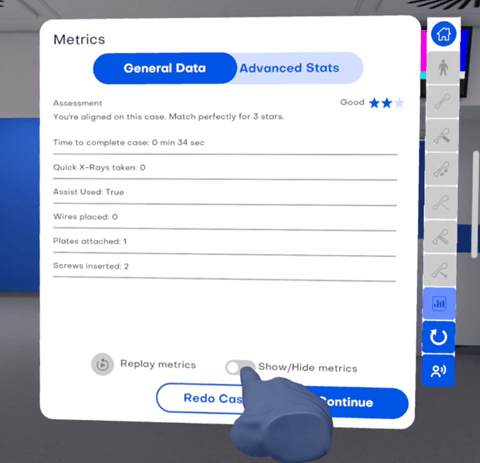
At the conclusion of the case, you will be presented with a score panel showing your star rating and general performance data.
This panel has two powerful modes for a "deep dive" into your metrics:
- Detailed Metrics Toggle: Use the toggle at the top of the panel to explore “Advanced Stats” highly detailed information comparing your hardware placement (entry point, angulation, etc.) directly against the author's.
- Visual Metrics on the Patient: Use the "Show/Hide Metrics" toggle to project this data visually onto the patient's anatomy. This allows you to see, in 3D, exactly how your solution differed from the "gold standard".
Step 5: Continue Your Journey
After reviewing your metrics, you will be returned to the Course Progress panel.
- If you just completed a case for the first time, the next case in the sequence will now be unlocked (the node will turn blue).
- You can now make a choice:
- Repeat: Attempt the same case again to earn a higher star rating.
- Improve: Tap any preceding case to improve your score.
- Continue: Move on and try the next unlocked case in your course.