Checking your application version
All participants in a Collaborate multi-user session need to be on the same version of the app for the session to run smoothly.
Here is how you can check the app version for a PrecisionOS procedure on your headset:
- Open the PrecisionOS application from the Oculus Apps Library.
- Sign in to your account.
- In the lobby, look at the case description panel on your right. You will find the app version at the bottom of the screen, below the blue Operate button.
- Alternatively, you can find the app version by tapping on the Help “?” icon at the top of the same panel.
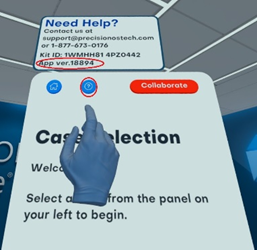
If someone in the Collaborate session is using an older version of the app, they should update it.