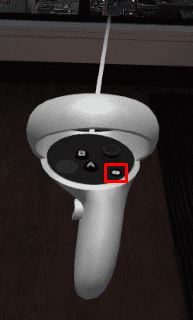How to move around the virtual OR
This article covers the various ways of moving around in VR.
Walking
For the vast majority of people, the best option for a natural and comfortable experience in VR remains walking around their Guardian zone. Oculus Guardian is a built-in safety feature that lets you set up boundaries in VR that appear when you get too close to the edge of your play area. Therefore, it's recommended that you have an obstruction-free area of about 6.5 feet by 6.5 feet so that you can walk comfortably in the virtual OR without feeling nauseous. To enjoy the experience of virtually walking in the OR, it is required that we set our guardian to the Roomscale mode and create as much unobstructed space as possible following the recommendation.
Teleporting
Moving around inside the Virtual OR is now easier than ever with the teleport function. Participants will be able to position themselves more effectively, even when they are working with limited space for their Guardian Zone.
How to teleport:
- While in the app, press and hold either the A-button (right controller) or the X-button (left controller).
- Move your hand until the highlighted area is in the desired position; note that the arrow points towards the operating table.
- Release the held button, and you will teleport to the new position.
Resetting View/Position
There are times when you might unknowingly walk to the edge of your guardian zone. You can simply reset your view or position back to the default in instances like this instead of teleporting. To reset your view, press and hold the Oculus button on the right controller. In your headset, you’ll see the Oculus logo appear with a quickly filling white ring around it. Once the ring reaches all the way around the Oculus logo, which will take a couple of seconds, your view would have been reset to default in the virtual OR.